Create an Account
Create your OneBloodRewards portal account to discover the incredible new features within your portal, offering access to rewards, the ability to review your health history from your previous donation, and tracking your donation.
Account Benefits Include:
- Recognition of loyal donors through a points system.
- Ongoing engagement through account messaging.
- Resources to learn about blood donation.
- Full transparency into donation history & activity.
- Convenience to redeem without visiting centers.
- Schedule and manage your appointments.
- Access your health history.
- View your challenges and earn Challenge eGift Cards.
- Redeem your eGift Card rewards.
- Track your lifesaving donation.
How To Create Your OneBloodRewards Portal Account
To start earning points and enjoying exclusive benefits, please follow these simple steps to register for an account:
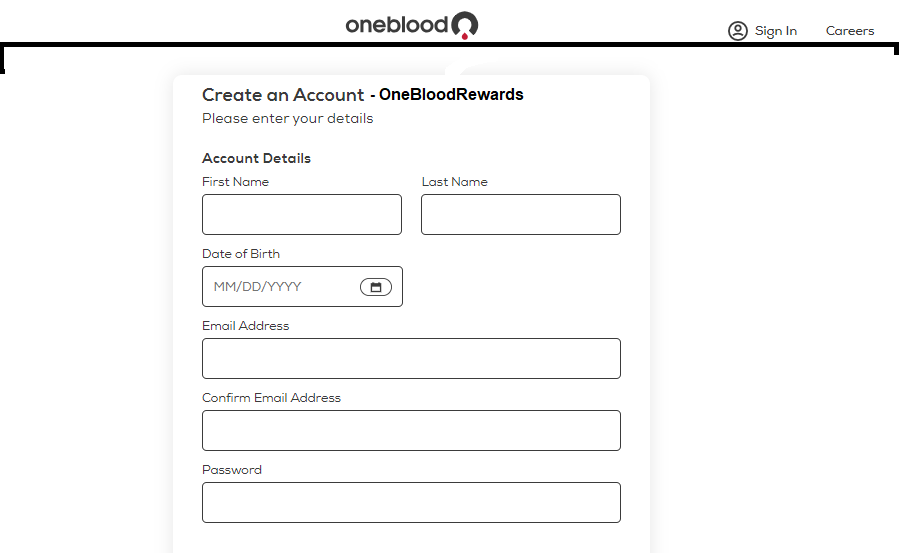
- Visit the OneBloodRewards website or download the mobile app from your device’s app store.
- Look for the “Register” or “Sign Up” button on the homepage or copy this link to your browser https://www.oneblood.org/create-an-account
- Click on the button to proceed to the registration page.
- Fill out the required information accurately and completely in the provided fields. This typically includes your name, email address, password, and any other necessary details.
- Review and accept the terms and conditions, as well as the privacy policy, if applicable.
- Double-check the information you entered to ensure its accuracy.
- Once you have verified the details, click on the “Register” or “Sign Up” button to create your OneBloodRewards account.
Congratulations! You have successfully registered for OneBloodRewards. You can log in to your portal now and start participating in activities, earning points, and unlocking a range of rewards. As a member, you will receive regular updates about OneBlood’s initiatives, community events, and opportunities to donate blood.
If you are getting an error when creating an account, there are several reasons that you could be having issues when creating an account. Please work through the list below to identify the error:
- All information in the required fields is correct.
- You are using the email you provided at the time of your donation
- You are using a unique email not associated with other donors. Duplicate emails will not be accepted.
- Please do not use a nickname or shortened version of your name. All information must match what was provided at the time of your blood donation.
If you are still encountering issues, please visit the FAQs page and Requirements to participate in OneBloodRewards or reach out to a Customer Service Representative at 1-888-936-6283 for further assistance.