Forgot Password
OneBlood implements security measures designed to protect your information from unauthorized access. Your account password protects your account and we urge you to take steps to keep your personal information safe by not disclosing your password and by logging out of your account after each use.
However, if you forgot your OneBloodRewards donor account password, you can easily reset it by following the steps below.
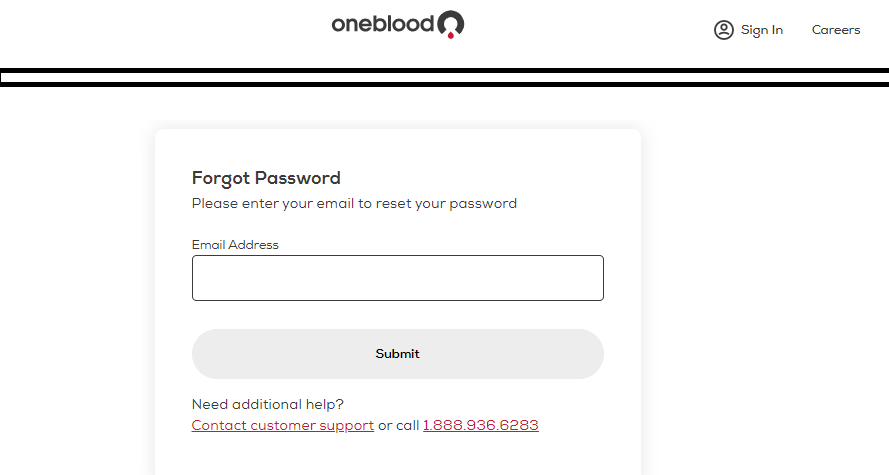
- Go to onebloodrewards.org and click “Forgot Password?” or copy this link to your browser https://www.oneblood.org/sign-in/forgot-password
- Enter the email address associated with your account
- Click “Send Reset Link”
- Check your email inbox for a reset link from OneBloodRewards
- Click the reset link which will direct you to create a new password
- Enter and confirm your new password and click “Reset Password”
You should then be able to access the OneBloodRewards login portal using your email and new password. This quick process enables you to easily recover access if ever locked out of your account.
If you have requested a password reset and have not received the email, please make sure that you are using the email address that was used to create the account. If all this information is correct, please visit the FAQs or reach out to a Customer Service Representative at 1-888-936-6283 for further assistance.
If you are signing in after your first donation with OneBlood and did not create an account at the time of your appointment booking, please create an account today.